Canada Tax Calculator
Canada Tax is calculated by applying federal and provincial/territorial tax brackets to your taxable income, with federal rates for 2025 ranging from 15% to 33% based on income thresholds. Each province or territory adds its own rates, forming your total tax before credits. Finally, subtract applicable credits and deductions (including refundable ones) to arrive at your net tax payable, which can be automated with tax software.
Canada Tax Calculator
???????? Canada Tax Calculator
Estimate your income tax and sales tax in Canada.
Calculation Results
Province:
Annual Income:
Estimated Income Tax:
Net Income (After Tax):
Province:
Amount:
GST/HST Rate:
GST/HST Amount:
Total Amount (Including Tax):
Your 30-second jumpstart:
- Pick your calculator type (Income Tax or GST/HST)
- Select your province (key for accurate rates)
- Enter your numbers (annual income or purchase amount)
- Hit calculate and boom – you’ve got your estimates
Pro Tip: For the most accurate income tax estimate, have your T4 or last pay stub handy. Ballpark numbers are fine for rough planning, but garbage in = garbage out.
Your Results Decoded: Income Tax Mode:
- Estimated Tax: What you’ll likely owe for the year
- Net Income: Your actual take-home pay after tax
- Quick Check: If your tax seems high, scroll to the federal brackets table in our guide above
GST/HST Mode:
- Tax Amount: Your GST/HST hit
- Total: Final price including tax Remember: These are estimates. Like a weather forecast, accurate enough for planning but not perfect.
Level Up Your Tax Game:
- Compare Provinces: Run the numbers for different provinces if you’re thinking of moving
- RRSP Planning: Calculate scenarios with different contribution amounts
- GST/HST Pro Move: Save common rates for your province’s frequent purchases
Warning: Getting a wildly different number from your actual tax bill? Time to scroll up to our “When to Call a Pro” section.
Quick Tips for Accurate Results:
- Income Tax: Enter your total annual income before deductions
- GST/HST: Use the pre-tax amount for purchases
- Province Selection: Choose where you live/shop, not where you work
- Double-Check: Numbers only, no dollar signs or commas needed
Details
- by ofs
- Updated August 25, 2025
- Add to your website
Why send your precious traffic to a 🤬 competitor when customers can crunch numbers right on your turf?
Fill out this quick form (takes 37 seconds, we timed it) & your custom calculator zooms into your inbox faster than you can say “conversion rate 💥”.
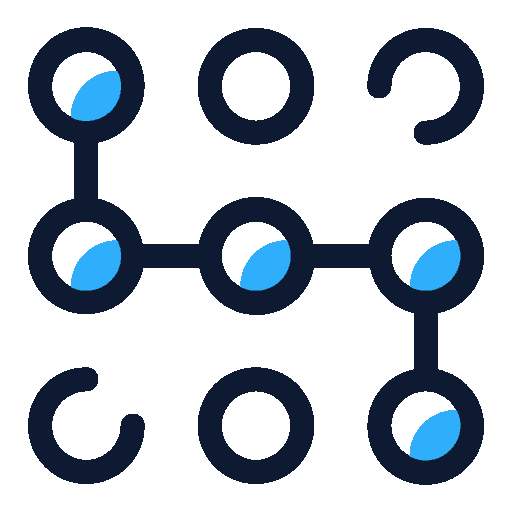
Introduction to Canada Tax Calculators
Why Use a Canada Tax Calculator?
In a country with a progressive tax system like Canada, understanding your income tax can be challenging. A Canada Tax Calculator offers a user-friendly solution to this complexity. These online tools are designed to estimate your income tax and net income – your take-home pay after taxes – quickly and easily.
flowchart TD
classDef taxpayer fill:#f9f,stroke:#333,stroke-width:2px
classDef government fill:#9cf,stroke:#333,stroke-width:2px
classDef programs fill:#9f9,stroke:#333,stroke-width:2px
A[You & Your Wallet] --> |Income Tax| B{Tax Split}
A --> |GST/HST| B
class A taxpayer
B --> |Federal Share| C[Federal Government]
B --> |Provincial Share| D[Provincial Government]
class C,D government
C --> E[Federal Programs]
D --> F[Provincial Programs]
class E,F programs
E --> |Healthcare Transfer| G[Healthcare]
E --> |Defense| H[Military]
E --> |Pension| I[CPP/OAS]
class G,H,I programs
F --> |Education| J[Schools]
F --> |Infrastructure| K[Roads]
F --> |Services| L[Local Programs]
class J,K,L programs
subgraph Funding Allocation
G
H
I
J
K
L
endThe key benefits are numerous. Firstly, they provide clarity. Instead of guessing or manually calculating your taxes, which can be prone to error, a calculator gives you a concrete estimate. Secondly, they aid in financial planning. Knowing your approximate tax liability allows you to budget effectively, plan savings, and make informed financial decisions throughout the year. Thirdly, they offer convenience. In just moments, by inputting a few key pieces of information, you can gain valuable insights into your tax situation, saving you time and potential headaches.
What Types of Canada Tax Calculators Exist?
While the term “Canada Tax Calculator” often refers to income tax calculators, it’s important to recognize that various types exist, each serving different purposes. Beyond income tax, you might encounter calculators for:
- GST/HST Calculators: These calculate the Goods and Services Tax (GST) and Harmonized Sales Tax (HST) applicable to purchases across different provinces and territories. These are useful for businesses and consumers alike to understand sales tax implications.
- Payroll Tax Calculators: Used by employers to calculate payroll deductions, including income tax, Canada Pension Plan (CPP) contributions, and Employment Insurance (EI) premiums for their employees.
- Property Tax Calculators: Estimate property taxes based on location and assessed property value, relevant for homeowners and property investors.
For the purpose of this guide, we will primarily focus on Canada Income Tax Calculators, as these are the most commonly sought and broadly applicable for individual taxpayers seeking to understand their personal income tax obligations.
Key Benefits of Using a Tax Calculator
Let’s cut to the chase – why should you bother with a Canada Tax Calculator? Here’s what makes these tools worth your time:
- Quick Estimates: Want to know what your actual take-home pay will be? Get a fast approximation of your income tax and net income without pulling out your calculator or spreadsheet.
- Simplified Tax Planning: No more mathematical gymnastics trying to figure out your tax situation. These calculators do the heavy lifting, letting you focus on what matters – making informed decisions about your money.
- Improved Financial Literacy: Ever wondered why your colleague with a similar salary takes home a different amount? Tax calculators help you understand how Canadian taxes actually work, not just what you end up paying.
- Budgeting and Savings: When you know what you’ll actually take home, you can plan your finances more effectively. No more guessing games about whether you can afford that new car or bigger apartment.
- Reduced Tax Season Stress: Get a preview of your potential tax liability or refund well before tax season hits. No more April surprises!
By leveraging these benefits, you can approach tax season with greater confidence and control over your finances. Think of it as having a financial crystal ball – one that actually works with real numbers rather than vague predictions.
Core Components of Canadian Income Tax (Understanding the Inputs)
Ever try to bake a cake without knowing the ingredients? That’s kind of what calculating taxes is like without understanding the basic components. Let’s break down what actually goes into your tax calculation – and trust me, it’s a lot less intimidating once you know what you’re looking at.
Gross Income: Your Starting Point
Think of gross income as your financial “before” picture – you know, before the government takes their slice of the pie. This is the number tax calculators use as their foundation, and it includes pretty much every penny you’ve earned. Here’s what goes into the pot:
- Salary and Wages: The bread and butter – what you earn from your 9-to-5 (or whatever hours you’re pulling)
- Self-Employment Income: Your freelance gigs, side hustles, or full-blown business earnings
- Investment Income: Those dividends, interest payments, and capital gains (when your investments actually cooperate)
- Rental Income: What your tenants are paying you (minus those 3 AM maintenance calls)
- Other Income: Everything else – pensions, government benefits, that money your aunt sent you for your birthday (kidding about the last one)
When you’re punching numbers into a tax calculator, you’ll need your annual gross income. And yes, accuracy matters here – garbage in, garbage out, as they say in the tech world.
Federal Income Tax: How it Works
Alright, here’s where things get interesting. Canada uses what’s called a progressive tax system at the federal level. Think of it like a staircase – the higher you climb (income-wise), the steeper each step gets (tax-rate-wise). This is managed through federal tax brackets.
flowchart TD
subgraph TaxFlow[How Your Money Gets Taxed]
A[$70k Total Income] --> B[$53,359 @ 15%]
A --> C[$16,641 @ 20.5%]
B --> D[Tax: $8,004]
C --> E[Tax: $3,411]
D --> F[Total Tax: $11,415]
E --> F
end
style TaxFlow fill:#f5f5f5,stroke:#333,stroke-width:2pxFederal Tax Brackets and Rates
Here’s the breakdown for 2024 (remember, these are example rates – always verify with current CRA info):
| Tax Bracket | Taxable Income | Federal Tax Rate |
|---|---|---|
| Bracket 1 | $0 to $53,359 | 15% |
| Bracket 2 | $53,359 to $106,717 | 20.5% |
| Bracket 3 | $106,717 to $165,430 | 26% |
| Bracket 4 | $165,430 to $235,675 | 29% |
| Bracket 5 | Over $235,675 | 33% |
Here’s the cool part (well, as cool as taxes get): You don’t pay the highest rate on ALL your income. Let’s say you’re making $70,000. You’ll pay 15% on the first $53,359, then 20.5% on just that extra chunk between $53,359 and $70,000. It’s like a layered cake, but considerably less delicious.
Think of it this way – if you get a raise that pushes you into a higher bracket, only the dollars above that threshold get taxed at the higher rate. Your entire paycheck doesn’t suddenly get hammered with the higher rate. (That’s a common tax myth that needs to die in a fire, by the way.)
Provincial Income Tax: Variations Across Canada
Remember that federal tax we just talked about? Well, grab another coffee, because that’s only part one of this tax tango. Each province and territory in Canada gets to take their own slice of the pie too. And just to keep life interesting, they all want a different-sized slice.
Provincial Tax Brackets and Rates
Here’s where things get spicy – every province and territory is running their own show when it comes to tax rates. It’s like everyone’s playing the same game but with different rules. Ontario’s doing its thing, Alberta’s got its own playbook, and Quebec… well, Quebec always likes to keep us on our toes.
This provincial hodgepodge is exactly why tax calculators always ask where you live. They need to know which set of rules to play by. Let’s use Ontario as an example (2024 rates – and remember, these numbers change faster than Canadian weather):
| Tax Bracket | Taxable Income | Ontario Tax Rate |
|---|---|---|
| Bracket 1 | $0 to $53,359 | 5.05% |
| Bracket 2 | $53,359 to $106,717 | 9.15% |
| Bracket 3 | $106,717 to $133,388 | 11.16% |
| Bracket 4 | $133,388 to $250,000 | 12.16% |
| Bracket 5 | Over $250,000 | 13.16% |
Notice something? These rates and brackets are completely different from the federal ones we saw earlier. It’s like each province is running its own mini tax system. And that’s exactly what they’re doing.
Why This Matters For Your Calculator
This is why you can’t just copy your buddy’s tax calculations even if you make the same salary – unless you both live in the same province. Moving from Alberta to Ontario? Your take-home pay might change even if your salary doesn’t budge an inch.
Think of it like your favorite coffee chain – same drink, different prices depending on where you are. Except instead of a few cents difference, we’re talking about potentially thousands of dollars in tax variations.
That’s why when you’re using a tax calculator, you absolutely need one that knows its provincial rates. A calculator that only does federal tax is about as useful as a hockey stick at a baseball game – it might look right at first glance, but it’s not going to get the job done.
Common Deductions and Credits: Reducing Your Taxable Income
flowchart TD
classDef income fill:#a8e6cf,stroke:#333,stroke-width:2px
classDef deductions fill:#dcedc1,stroke:#333,stroke-width:2px
classDef credits fill:#ffd3b6,stroke:#333,stroke-width:2px
classDef results fill:#ffaaa5,stroke:#333,stroke-width:2px
A[Your Gross Income] -->|First Stop| B{Tax Deductions}
class A income
subgraph PreTax [The Deduction Zone]
B --> C[RRSP Contributions]
B --> D[Work Expenses]
B --> E[Investment Expenses]
class B,C,D,E deductions
end
PreTax -->|Reduced Income| F[Taxable Income]
class F income
F -->|Then| G{Tax Credits}
subgraph PostTax [The Credit Zone]
G --> H[Non-Refundable Credits]
G --> I[Refundable Credits]
H --> J[Tuition]
H --> K[Medical Expenses]
H --> L[Charitable Donations]
I --> M[GST/HST Credit]
I --> N[Child Benefits]
class G,H,I,J,K,L,M,N credits
end
PostTax -->|Final Result| O[Net Tax Owing]
class O results
click C "javascript:alert('Reduces taxable income dollar for dollar')"
click J "javascript:alert('Reduces tax owing at 15% federal rate')"
click M "javascript:alert('Can result in payment even if no tax owing')"Alright, here’s where things get interesting – and by interesting, I mean “potentially money-saving.” While your gross income and location are the heavyweight champions of tax calculations, there’s a whole supporting cast of characters that can help reduce your tax bill. Let’s talk about deductions and credits – the dynamic duo of tax savings that too many folks leave on the table.
The One-Two Punch: Deductions and Credits
Think of tax deductions and credits as the government’s way of saying “Hey, we like what you’re doing there – here’s a cookie.” Except instead of a cookie, it’s money back in your pocket. And who doesn’t like that?
Tax Deductions: The Income Shrinkers
Tax deductions are like your income’s shrink ray. They reduce your taxable income before the tax rates even get their hands on it. The king of all deductions? The RRSP contribution.
Here’s how it works: Let’s say you make $70,000 and contribute $5,000 to your RRSP. That contribution gets subtracted from your taxable income, so the tax calculator only sees $65,000. It’s like telling the taxman to look the other way on that five grand.
Tax Credits: The Bill Reducers
Now, tax credits are different beasts entirely. These bad boys directly reduce the amount of tax you owe, dollar for dollar. They come in two flavors:
- Non-refundable Credits: These can reduce your tax bill to zero, but they won’t write you a check. It’s like having a coupon that can’t give you cash back.
- Refundable Credits: These are the golden tickets – they can actually put money in your pocket even if you don’t owe any tax. Think of them as the “above and beyond” credits.
Common examples include tuition fees (because learning isn’t cheap), medical expenses (because staying healthy isn’t either), and charitable donations (because no good deed should go unrewarded by the CRA).
Making Your Calculator Work Smarter
Here’s the thing about tax calculators – they’re kind of like those fancy coffee machines. Sure, they can make a basic cup of joe, but they can do so much more if you know which buttons to push.
Many Canada Tax Calculators let you plug in RRSP contributions and other common deductions. Use these features! They’ll give you a much more accurate picture of your actual tax situation. Because let’s be honest – the only thing better than knowing your tax bill is knowing how to make it smaller.
Step-by-Step Guide: Using the Canada Tax Calculator Effectively
Alright, you’ve got the theory down – now let’s get our hands dirty with the actual calculator. Think of this as your flight checklist; miss a step and you might not crash and burn, but your numbers definitely won’t fly straight.
Gathering Your Necessary Information
Before you start punching numbers into that calculator, let’s get your ducks in a row. Here’s what you’ll need in your arsenal:
- Annual Gross Income: What you made before the taxman came knocking. If you’re salary, easy peasy. If you’re self-employed, time to add up those invoices.
- Province/Territory of Residence: Where you called home on December 31st. And yes, it matters – we’re talking thousands in tax differences between provinces.
- RRSP Contributions (Optional): Got some retirement savings tucked away? Grab that number – it’s like a “get out of tax free” card (well, more like a “pay less tax” card, but you get the idea).
Quick tip: If you’re staring at your paystub trying to figure out your annual income, multiply your bi-weekly pay by 26, or your monthly by 12. Just don’t forget to add in any bonuses or commissions – the CRA sure won’t.
Inputting Your Data: A Walkthrough
Let’s walk through this step by step, using our calculator as your financial GPS:
- Enter Your Annual Gross Income:
- Find the income field (usually right at the top)
- Type in your number – just the digits, no dollar signs or commas needed
- Double-check that number – fat-finger mistakes here can lead to some heart-stopping results
- Select Your Province/Territory:
- Use the dropdown menu
- Pick where you actually live, not where you wish you lived for tax purposes
- Remember, this is your residence as of December 31st
- Enter RRSP Contribution (Optional):
- If you’ve been socking away retirement savings, enter the total contributions for the year
- Leave it at $0 or blank if you haven’t made any contributions
- Don’t include your employer’s matching contributions – that’s a different animal entirely
- Hit That Calculate Button:
- Double-check your numbers one last time
- Take a deep breath (kidding, sort of)
- Click “Calculate Taxes”
And there you have it – the calculator will start crunching those numbers faster than you can say “tax deduction.” But hold your horses – knowing what those numbers actually mean is your next mission. And wouldn’t you know it, that’s exactly what we’re covering next.
Interpreting Your Results: Understanding the Output
So you’ve punched in your numbers and hit that calculate button. Now you’re staring at a screen full of figures that look about as welcoming as a CRA audit notice. Let’s break down what you’re actually looking at, because these numbers tell a story – and it’s one you’ll want to understand.
Net Income (After Tax): Your Take-Home Pay
First up, let’s talk about the number everyone actually cares about – your take-home pay. You know, the “what’s actually hitting my bank account” number. This is your net income, and it’s what’s left after the government has taken their share of the pie.
Think of it this way: Your gross income is like your fantasy football score before the stat corrections come in. Your net income? That’s the real final score. It’s what you’ve got left to work with after federal and provincial taxes have done their thing.
Total Income Tax: Federal and Provincial Breakdown
Now here’s where things get interesting (yes, taxes can be interesting – stick with me here). Your total tax gets split into two main camps:
- Federal Tax: This is what you’re sending to Ottawa. Think of it as your contribution to national parks, the CBC, and making sure those fighter jets keep flying.
- Provincial Tax ([Province Name]): This one’s heading to your provincial capital. It’s paying for things like that pothole they’re definitely going to fix any day now (looking at you, Montreal).
The calculator breaks these down separately because, well, they are separate. Different rates, different brackets, different governments arguing over how to spend it.
Tax Refund or Taxes Owed: The Bottom Line
Here’s where some calculators try to play fortune teller. They’ll give you a rough idea if you’re heading for a refund or if you’ll need to write a check come tax time. But let’s be real – this is more of a “weather forecast” than a “GPS directions” kind of prediction.
- If the calculator suggests a refund: This usually means you’re having too much tax taken off each paycheck. Sure, it’s nice getting that springtime windfall, but remember – that’s your money you’ve been lending to the government interest-free.
- If it shows taxes owing: Don’t panic, but maybe start setting some money aside. This is common for self-employed folks or anyone with income from multiple sources.
Pro tip: Basic calculators are assuming pretty standard scenarios here. If you’ve got rental income, investment returns, or a side hustle selling artisanal maple syrup (hey, this is Canada), you’ll want to take these numbers with a grain of salt. Actually, make that a whole salt lick.
Remember: These calculators are giving you estimates, not writing your tax return. They’re like Google Maps for your taxes – great for general direction, but you might still want a local guide (read: tax professional) for the tricky parts.
Beyond the Calculation: Maximizing Your Tax Outcomes
Look, tax calculators are great tools – kind of like that trusty adjustable wrench in your toolbox. They’ll handle most basic jobs just fine, but sometimes you need the whole rolling toolbox. Let’s talk about when these calculators are your best friend, and when you might need to call in the heavy equipment.
Limitations of Basic Tax Calculators
Let’s get real about what these free online calculators can and can’t do. They’re like the Honda Civic of tax tools – reliable, gets the job done, but you wouldn’t use one to haul a construction trailer.
Here’s what they’re actually built for:
- Basic Income Tax Calculation: Feed them your salary and province, they’ll spit out your basic tax numbers. Simple, straightforward, no fancy bells and whistles.
- Limited Deduction/Credit Consideration: Sure, they might handle your RRSP contributions, but don’t expect them to navigate the tax implications of your cousin’s brother-in-law’s limited partnership investment opportunity.
- Standard Scenarios Only: Got a regular 9-to-5 with a T4? Perfect. Running three side hustles while day-trading crypto? Maybe not so much.
- Ballpark Figures: They’re giving you estimates, not writing your tax return. Think weather forecast, not GPS coordinates.
When to Consult a Tax Professional
Sometimes you need to call in the pros. Here’s when you should probably have a CPA on speed dial:
- Self-Employment Income: If you’re your own boss, your tax situation is about as simple as a Rubik’s cube in a tumble dryer. Get help.
- Investments and Capital Gains: Playing the market? Those gains (or losses) need special handling. And no, your calculator app probably isn’t tracking your adjusted cost base.
- Rental Properties: Being a landlord comes with enough headaches. Don’t let taxes be one of them.
- Significant Deductions and Credits: If you’ve got more tax credits than a movie production company, you might want professional guidance.
- Major Life Changes: Got married? Divorced? Moved provinces? Had kids? Your tax situation just got more complicated than a family reunion seating chart.
- Tax Planning and Optimization: Want to actually minimize your taxes legally? That’s a job for someone who reads Tax Court decisions for fun.
- Uncertainty or Complexity: If you’re spending more time googling tax terms than actually calculating, it’s probably time to talk to a pro.
Remember: Tax professionals aren’t just there to file your returns. They’re like financial mechanics – they can spot problems before they become expensive fixes, and they know all the legal tricks to keep your tax engine running smoothly. Sure, they cost money, but so does paying more tax than you need to.
Resources for Further Tax Information
Alright, so you’ve mastered the tax calculator basics, but maybe you’re looking to level up your tax game. Let’s talk about where to get reliable info without falling down a Reddit rabbit hole of questionable tax advice.
The Heavy Hitters of Tax Information
Canada Revenue Agency (CRA) Website (www.canada.ca/cra)
Think of the CRA website as your tax bible – not the most exciting read, but definitely the most authoritative. It’s like the manufacturer’s manual for taxes. Sure, it might put you to sleep faster than a tax law textbook, but when you need the official word on something, this is your go-to.
Pro tip: Their search function is about as cooperative as a Monday morning excavator in February, so try using Google with “site:canada.ca/cra” before your search terms.
Provincial Tax Authority Websites
Every province has their own tax website, kind of like how every equipment brand has their own proprietary diagnostic software. Some highlights:
- Ontario Ministry of Finance: Clean, straightforward, gets the job done
- Quebec Revenue Agency: Detailed but… well, it’s Quebec. Expect some quirks
- Other provincial sites: Your mileage may vary, but they’re all official sources
Tax Preparation Software Websites
These folks have a vested interest in making tax stuff comprehensible to humans. Their blogs and resource sections are usually pretty solid, like having a good dealer’s parts department – they know their stuff and can explain it without making your head spin.
Financial Literacy Websites
Think of these as the YouTube tutorials of the tax world – but stick to the reputable ones. The good ones break down complex topics without trying to sell you their “revolutionary tax secrets” course.
Making the Most of These Resources
Here’s the thing about tax resources – they’re like tools in your shop. Having them is great, but knowing when and how to use them is what really matters.
When you’re researching:
- Start with the calculator for quick estimates
- Hit the CRA site when you need the official rules
- Check provincial sites for local angles
- Use tax software sites for plain-English explanations
- Browse financial literacy sites for practical tips
But remember – just like you wouldn’t rebuild a transmission based solely on YouTube videos, don’t make major tax decisions based just on what you read online. When things get complicated, that’s what tax pros are for.
The goal here isn’t to turn you into a tax expert – it’s to help you know enough to make informed decisions and know when to call in the specialists. Kind of like knowing enough about hydraulics to spot a problem, but still having your certified mechanic on speed dial.
Canada Tax Calculator Formula Excel
Alright, for all you spreadsheet warriors out there, let’s talk about cooking up your own tax calculator in Excel. Fair warning: this is like building your own diagnostic tool – sure, you can do it, but know what you’re getting into.
Excel Formula for Basic Canada Income Tax Calculation
Look, I know some of you love your spreadsheets more than your first truck. So here’s how to build a basic tax calculator in Excel or Google Sheets. Just remember – this is the stripped-down, bare-bones version. It’s like a backup camera without the fancy guidelines – it’ll work, but don’t expect all the bells and whistles.
Here’s your basic federal tax formula (using 2024 example rates and just the first two brackets because let’s not overcomplicate things):
=IF(A1<=53359, A1*0.15, IF(A1<=106717, 53359*0.15+(A1-53359)*0.205, "Formula Limited to First 2 Brackets"))Let’s break that down like a parts diagram:
- A1 = Where you type in your taxable income
- 53359 and 106717 = The bracket boundaries (example values, like last year’s model numbers)
- 0.15 and 0.205 = The tax rates (think gear ratios, but for your wallet)
Step-by-Step Guide to Implement in Excel
Here’s how to set this up in your spreadsheet, no advanced degree required:
- Fire up Excel (or Google Sheets – we don’t judge)
- In cell A1, type “Taxable Income” (this is just your label)
- In cell B1, punch in your number – just the raw digits, no dollar signs needed
- In cell C1, type “Estimated Federal Tax” (another label)
- In cell C2, drop in that formula we talked about:
=IF(B1<=53359, B1*0.15, IF(B1<=106717, 53359*0.15+(B1-53359)*0.205, "Formula Limited to First 2 Brackets"))- Hit Enter and watch the magic happen
For example: Plug in $70,000, and it’ll spit out around $12,795 in federal tax. Not exactly light bedtime reading, but there you have it.
Important Considerations and Limitations
Now, before you go building your entire tax strategy around this spreadsheet, let’s talk about what this formula isn’t:
- It’s Highly Simplified: This is like the bicycle version of a tax calculator – it’ll get you there, but don’t expect power steering
- No Provincial Tax: We’re only calculating federal tax here – like checking tire pressure without looking at tread depth
- Limited Brackets: We’re only using the first two brackets – there are actually five, like gears in an old manual
- No Deductions or Credits: This is straight tax calculation, no fancy footwork with RRSPs or other deductions
- Not for Tax Filing: This is for estimation only – like using your phone’s level app instead of a laser level
When to Use (and When Not to Use)
Use this formula when:
- You want a quick ballpark figure
- You’re doing some basic tax planning
- You enjoy spreadsheets more than most people enjoy weekends
Don’t use it when:
- You’re actually filing taxes
- Your income hits the higher brackets
- You’ve got deductions and credits to factor in
- You need provincial tax calculations
- Someone’s paying you for actual tax advice
Remember: This is like the difference between checking your oil and doing a full engine rebuild. Sometimes you need the quick check, but know when it’s time to bring in the pros.
Conclusion: Empowering Your Financial Decisions with Tax Calculators
Canada Tax Calculators are like the Swiss Army knife of financial planning – not the fanciest tool in your kit, but one that reliably gets the job done. They give you that critical heads-up about your take-home pay before you’re knee-deep in tax season surprises.
Sure, they have their limits. They won’t file your return or magically uncover hidden deductions. But they’ll do something just as valuable – they’ll give you clarity about your actual income after the government takes their slice. Think of it as the difference between eyeballing a measurement and actually pulling out your tape measure.
Basic online calculators will handle your everyday tax estimates just fine. But when your tax situation starts looking like a Rube Goldberg machine – multiple income streams, investment gains, rental properties – that’s your cue to bring in a pro. After all, you wouldn’t rebuild a transmission based on YouTube videos alone.
Bottom line? Use these calculators as your first-line financial planning tool, know when you’re pushing their limits, and don’t be shy about calling in backup when things get complicated. Because at the end of the day, understanding your tax situation isn’t just about compliance – it’s about taking control of your financial future with both eyes open.
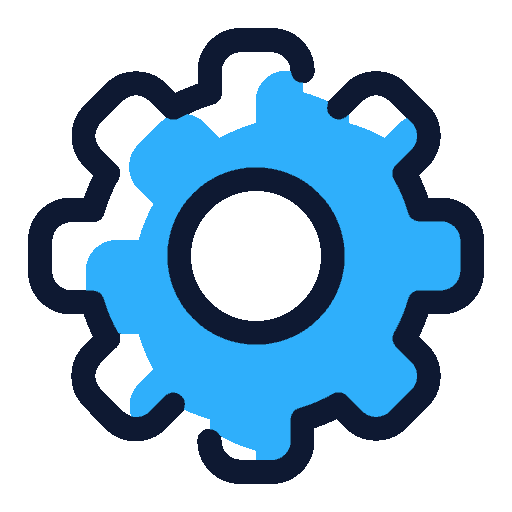
FAQ
To calculate tax in Canada, determine your taxable income and apply federal and provincial tax rates. Add up all sources of income, subtract eligible deductions, then use the progressive tax brackets to calculate federal and provincial taxes separately. Combine these amounts for your total tax liability.
On $35,000 income in Canada, you would pay approximately $5,250 in federal tax and varying provincial tax depending on your location. The exact amount differs by province, but the total tax (federal + provincial) typically ranges from $6,000 to $7,500 for this income level.
The formula to calculate tax is: Tax = (Taxable Income – Threshold) × Tax Rate + Base Tax. Determine your taxable income, find the appropriate tax bracket, subtract the lower threshold, multiply by the marginal rate, and add the base tax for that bracket.
On $8,000 income in Canada, you would likely pay no federal income tax as it falls below the basic personal amount. Provincial taxes may apply depending on your location, but the amount would be minimal. Most individuals earning $8,000 annually would owe little to no income tax.
Canada Tax Calculator Solutions Tailored to Real Life 🧮
- Deliver results you can actually trust
- Effective ways to crunch complex numbers
- Calculator solutions that make sense for humans

The Numbers Don’t Lie:
Why People Actually Use Ultimate Calculators
We built these tools because we got tired of calculators that either oversimplify the math or make you feel like you need an engineering degree to get an answer. Whether you’re planning a project or just trying to figure out what something will cost, our calculators give you the straight numbers without the runaround.
Real Reviews From Real Humans
“Finally, a calculator that doesn’t make me guess what half the fields mean. Got my answer in 30 seconds.”
Mike RodriguezHomeowner – Denver, CO
100% Free Calculations
Our math works, our prices don’t
24/7 Calculator Access
Crunch numbers whenever you need
100% Accurate Results
We double-check our math so you don’t have to
